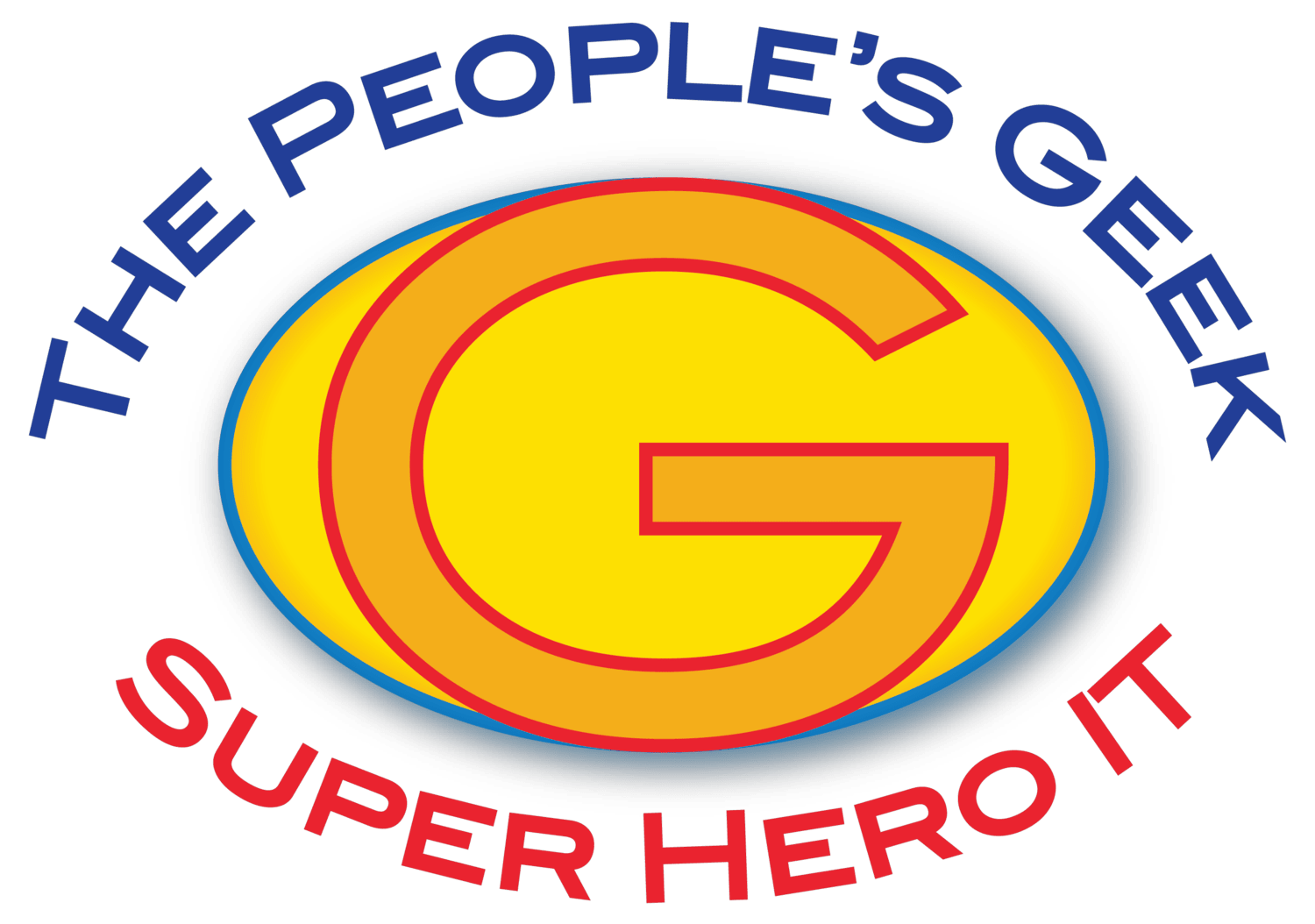Viruses have become synonymous with PC’s…and for those of us who refuse to spend $1500 or more on an Apple computer they are something that we have to remain vigilant against. Encryption viruses are nothing new, but have become more and more prevalent. CryptoLocker is one of the more recent viruses that has caused quite a stir. It installs itself on your computer quietly, and begins encrypting your information (usually you won’t know it until it starts encrypting your desktop files or a critical windows file is encrypted and your computer crashes) and once it’s completed there is no fix for it. Unecrypting isn’t a viable option as it wouldn’t finish before your grandchildren had grandchildren.
Not to fret! There are a few programs out there that are free and block this type of virus from infecting your files. CryptoPrevent by Foolish IT is one of the easiest ways to keep your computer from being held ransom by these hackers. It is a program you download and don’t have to worry about running scans or updating. It doesn’t run in the background so you don’t have to worry about your computer slowing down. What CryptoPrevent does is change permissions within your Windows operating system to not allow it to happen in the first place. In effect it is making your computer immune to this virus prior to being infected. If you have photos or files that you can’t afford to lose we highly recommend taking 5 minutes and install this on your computer instead of kicking yourself afterwards…
-Josh Dickson “The People’s Geek”